Disclaimer: this site is audience supported. If you buy via links on here we may get a small commission. This doesn’t impact the price you pay and lets us keep this site free.
We love the DJI Avata, whether you’re a professional filmmaker or just a hobbyist, it’s a fantastic drone to fly. There are, however, many accessories that can enhance your flying experience to help you get the most out of your drone. So in this blog, we’ll be highlighting the top ten accessories to help take your flying to the next level.
Extra batteries
For anyone who owns a drone, extra batteries are probably the first accessory they acquire. With batteries in the drone only lasting for 10-30 minutes, it is essential to have extras to swap them out when they run out of juice. Running out of power, especially when you are working, causes delays, continuity issues if you are filming or simply failure to complete your task. So save yourself this stress and frustration and get some extra batteries. Also, having to wait for multiple batteries to charge on the single battery charger provided with the Avata is the quickest way to pull your hair out in frustration. We always suggest getting the Avata Fly More Kit, it comes with two batteries and a charging hub with four battery docks, so you can charge all your batteries in one go. This means you can quickly get back to what you bought the drone for, flying.
SD memory cards
Pro Tip: buy 64GB SD cards for your Avata (rather than higher) so you can swap out the card every time you swap the battery. This way you won’t loose footage if you crash and loose/break the drone.
Much like extra batteries, extra SD cards are a necessity when flying. You will need to consider that both your drone and the FPV goggles will require an SD card so let’s get into the different schools of thought. Some say it is better to keep your SD card’s capacity at 64GB across the board. This will provide the maximum interoperability, where you can simply change out the SD cards in your drone and goggles every time you change the battery. Others prefer having a 128GB or a 256GB SD card in their googles and some 64GB SD cards for the drone. This is because there is a much lower risk of losing the SD card or the data stored on it in the goggles and the footage isn’t as essential as the actual drone footage. Ultimately, this choice will be up to you and your preferences. With that in mind, here are our top selections of SD cards for you to choose from:
Extra propellers
Propellers are often the first thing that can be damaged in a crash or hard landing so extra propellers are an important accessory for anyone who owns a drone. Having them on hand means you can quickly and easily replace damaged or worn out propellers and get back into the air. Without them, you’ll be grounded, wishing you had them. It’s as simple as that, so these are our go-to extra propellers for the Avata:
Propeller Guards and Bumpers
Also known as a Prop guard, the Avata comes with one as a factory standard. It provides a layer of protection to the propellers, which are arguably the most vulnerable part of a drone in flight. It also provides an extra level of safety when flying around people as it limits the possibility of the drone’s propellers coming into contact with them. However, greater levels of protection are available than the factory standard prop guard found on the Avata. The first option is a prop guard with a built-in bottom cage covering for the propellers which helps to deflect debris being kicked up on take off and landing
The second option is prop guard bumpers. They clip onto the propeller guard of the Avata in order to protect the guard itself from damage. These bumpers add an extra layer of protection to the guard and can be useful to extend its life. If you are new to flying a drone or operate your aircraft in areas where there’s a high risk of collision with obstacles, these will be necessary for you. Propeller guard bumpers help to dissipate energy in case of contact during flight, reducing the impact of a collision and preventing further damage to the drone. They can also help to reduce the risk of injury to people or damage to property in case of a crash or hard landing. For that extra level of protection for your Avata, take a look at the best options we’ve found:
Carrying case
An obvious accessory to have for your Avata is a carrying case. It is a practical and convenient accessory that can help to protect your drone and accessories while they’re being transported. The main benefits of using a carrying case is the protection it provides against impact, scratches, and other types of damage that can occur during transportation. Additionally, carrying cases include compartments for accessories such as extra batteries, chargers and remote controllers, so you can keep all your drone gear organised in one place. Sounds like something you need? These are our top choices of carrying case for the Avata:
FPV Remote Controller
When you get your Avata, it will come with a Motion Controller, which uses hand gestures to control the drone. It’s a fun and intuitive way to fly and it’s especially cool when using it in conjunction with head-tracking. With this feature, you can enable a mode that will turn the drone by rotating your head, which is a unique and immersive way to sightsee.
However, while the Motion Controller can be a lot of fun to use, it does have some limitations. One major limitation is that it doesn’t support full ‘manual mode’, which is the mode that allows for the most control over the drone. In manual mode, you can perform dives and flips, but this isn’t possible with the motion controller. Additionally, the speed of the drone is also limited when using the motion controller and the device can’t go backwards like it can when using joysticks.
This is why the Remote Controller is an industry standard, especially when using the drone for work. It allows you to have a full control over your drone, by using two joystick, one for altitude and rotation and the other one for moving forward, backward, left and right. So, if you’re looking for a more versatile and precise way to control your Avata, a remote controller is definitely the way to go.
Remote Controller Lanyard
So you’ve bought yourself a remote controller for your Avata. Being one of the more expensive accessories you can get, the nightmare of many drone pilots is to drop this precious tool. A lanyard can keep this nightmare at bay and your the remote controller securely attached to you while flying your drone. This can be especially important when flying in a crowded area or in windy conditions, as it can help to ensure that the controller stays within reach at all times. Lanyards also provide an easy way to carry the controller when not in use and it can prevent you from losing it or leaving it somewhere. With it, you can also have your hands free while flying, which can be beneficial in certain situations. If you want to avoid that nightmare, these are our top choices for you to peruse:
Landing gear
A landing gear for the Avata is another accessory we’d definitely suggest having in your kit. The ground clearance of the aircraft out of the factory is minimal, which can put some of the more delicate components, such as its cameras and sensors, at risk during take off and landing. This is particularly true when taking off and landing is happening on rough or uneven terrain or in the case of a rough landing. Light and easy to attach, landing gears provide your Avata with greater protection and flexibility in the field which will help prolong the life of your drone and keep you from forking out for replacement parts. Here are our preferred options for landing gears:
Drone Landing Pad
Following in the same vein as the landing gear, having a portable landing pad for your Avata, can be an indispensable part of your drone kit. A landing pad can provide a designated and stable landing area for your drone, which can help to improve the accuracy and safety of landings. Its bright colours can help guide the pilot in for landing when there are poor visual light conditions. Landing pads are especially useful in areas where there is a lot of debris or uneven terrain, as it can help to protect the drone’s camera and other sensors from damage during take off and landing. We strongly recommend getting one of these for your DJI Avata kit so here are a variety of options to choose from based on your flying needs:
Battery cover (anti-release buckle)
The final accessory that you have to have in your Avata kit is a battery anti-release buckle or cover. We love the Avata but it does have a know issue where the connection between the battery and the drone can come loose in several circumstances. The first is if you crash your drone and the connection comes loose, you won’t be able to relaunch (e.g. turtle mode) and fly home. This might not be such an issue if you’re flying in a park but if you fly your Avata into the side of a cliff, retrieving it might be beyond you.
The second is when you are flying in ‘manual mode’. It is not unknown for the battery to come flying out with faster, more acrobatic flying, with the result being a crash. This would be a disaster if it happened at height or over unfavourable terrain. The solution to avoid any of these situations is a battery anti-release buckle which will keep your Avata’s battery firmly in place and connected. Take a look at our favourites below:
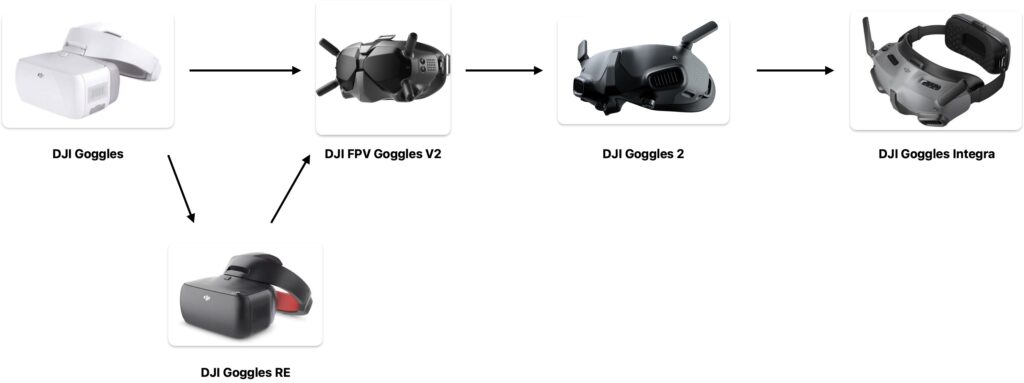
 Kingston 64GB microSDXC Canvas Go Plus 170MB/s UHS-I, U3, V30, A2/A1 + Adapter
Kingston 64GB microSDXC Canvas Go Plus 170MB/s UHS-I, U3, V30, A2/A1 + Adapter SanDisk Extreme Pro 64GB Micro SDXC UHS-I U3 A2 V30 + Adapter
SanDisk Extreme Pro 64GB Micro SDXC UHS-I U3 A2 V30 + Adapter Kingston 128GB microSDXC Canvas Go Plus 170MB/s UHS-I, U3, V30, A2/A1 + Adapter
Kingston 128GB microSDXC Canvas Go Plus 170MB/s UHS-I, U3, V30, A2/A1 + Adapter SanDisk Extreme PRO 128GB Micro SDXC UHS-I U3 A2 V30 + Adapter
SanDisk Extreme PRO 128GB Micro SDXC UHS-I U3 A2 V30 + Adapter SAMSUNG PRO Plus 256GB microSDXC 160MB/s UHS-I, U3, A2, V30 + Adapter
SAMSUNG PRO Plus 256GB microSDXC 160MB/s UHS-I, U3, A2, V30 + Adapter DJI Avata Extra Batteries
DJI Avata Extra Batteries DJI Avata Fly More Kit
DJI Avata Fly More Kit DJI Goggles 2 Battery
DJI Goggles 2 Battery DJI FPV Goggles V2 Battery
DJI FPV Goggles V2 Battery Official DJI Avata Propellers 4Pcs and Screws
Official DJI Avata Propellers 4Pcs and Screws 8Pcs Replacement Avata Propellers with Screws (Multiple Colors)
8Pcs Replacement Avata Propellers with Screws (Multiple Colors) 8Pcs Replacement Avata Propellers with Screws and Screwdriver
8Pcs Replacement Avata Propellers with Screws and Screwdriver STARTRC Avata Propeller Guard
STARTRC Avata Propeller Guard STARTRC Protective Bumper Ring
STARTRC Protective Bumper Ring HeiyRC Avata Propeller Bumpers (Multiple Colors)
HeiyRC Avata Propeller Bumpers (Multiple Colors) Waterproof Hard Case Backpack for DJI Avata
Waterproof Hard Case Backpack for DJI Avata Amazear Travel Case for DJI Avata
Amazear Travel Case for DJI Avata Professional Hard Case by Skyreat
Professional Hard Case by Skyreat DJI FPV Remote Controller 2
DJI FPV Remote Controller 2 Hooshion Universal Adjustable Lanyard
Hooshion Universal Adjustable Lanyard SEASKY Lanyard Strap
SEASKY Lanyard Strap Controller Lanyard + Remote Controller Silicone Cover Combo
Controller Lanyard + Remote Controller Silicone Cover Combo Leg Protectors/Extenders 5mm
Leg Protectors/Extenders 5mm STARTRC Foldable Landing Gear 20mm
STARTRC Foldable Landing Gear 20mm STARTRC Drones Landing Pad with LED Light (21.6inch)
STARTRC Drones Landing Pad with LED Light (21.6inch) Skyreat Drone Landing Pad Weighted (50cmx50cm weighted, waterproof, 15.8 ounces)
Skyreat Drone Landing Pad Weighted (50cmx50cm weighted, waterproof, 15.8 ounces) STARTRC Drone Landing Pad Pro (50cmx50cm, waterproof (PU material), pegs + grommeted peg holes, 14.4 ounces)
STARTRC Drone Landing Pad Pro (50cmx50cm, waterproof (PU material), pegs + grommeted peg holes, 14.4 ounces) HeiyRC Anti-Release Buckle
HeiyRC Anti-Release Buckle Foldable Battery Buckle Safety Lock
Foldable Battery Buckle Safety Lock STARTRC Battery Flight Tail Anti-release Cover
STARTRC Battery Flight Tail Anti-release Cover